The listings featured on this site are from companies from which this site receives compensation. This influences where, how and in what order such listings appear on this site.Advertiser Disclosure
10 Reasons Your Growing Website Needs a Dedicated Server
Many believe it’s impossible to speed up websites without plugins, but this is false. Plugins are helpful, but they can also be harmful to your WordPress site’s performance.
Nobody wants to spend the whole day waiting for a site to load, so here are ten ways to reduce your initial server response time in WordPress without plugins.
» Need a faster hosting service? Check out our top 10 picks for the best web hosting companies.
1. Use a Good Web Host
Many downtime issues can be linked to inefficient web providers and sometimes shared hosting plans.
The best website hosting for small businesses plays a major role in providing your website with all the resources it needs for better performance. To improve your initial server response time, consider moving to a managed hosting company or upgrading your current package to dedicated hosting with better functionalities.
2. Choose the Right Server Location
Your server location determines your website’s speed, so the more distance there is between you and the server, the longer it will take to complete a request.
Choose a server location closest to your target audience when signing up for a hosting plan. This will give your site visitors faster and easier access to your website.

3. Use Hypertext Transfer Protocol (HTTP/2)
Being faster than both HTTP and HTTPS, HTTP2 allows users to multiplex, i.e. request multiple data at the same time. Nevertheless, you’ll first need to use HTTPS for every page on your site before implementing HTTP2.
If your host does not support HTTP2, then their server infrastructure is outdated and you should find a new provider.
» Ask these questions when choosing a web hosting service.
4. Use the Latest Version of PHP
Hypertext Preprocessor (PHP) is the programming language that WordPress is built on, and each new version of PHP increases page load speed by up to 10%-20%. But, to implement this program, you must first check in with your hosting company.
Not all sites support PHP, especially its 8.0.3 version, but the majority support the 7.4 version. Although there are many ways to check your site’s compatibility with PHP, it is advisable to inquire directly from your host about this.
5. Disable Plugins You Don’t Use
Plugin errors are one of the possible reasons behind a website crash, and fewer plugins translate to better website performance. Check your website’s list of plugins, find out which ones you no longer need, and delete or disable them.
Furthermore, don’t ignore plugins that load elements from other websites because they can make your site slower. Other plugins that have a huge impact on your site’s load times are live chat, tracking, or remarketing code plugins.
6. Compress Images
Large pictures increase loading times which then irritates visitors and reduces your chances of ranking in search engine results pages (SERP).
Image compression can reduce the initial server response time by 1-2 seconds, but the goal is to do this without losing image quality. You can use GZIP, Microsoft Picture Manager, and other online tools to compress images before uploading them to your site.

7. Reduce the Number of External Links
External links in your content pieces are good for SEO. However, if you have too many of them, your server may consume too much bandwidth when loading them, thereby slowing down your WordPress site.
A good rule of thumb is to keep to between three-five links per 500 words. But, if your site depends on them, you may have to purchase a hosting plan with higher bandwidth and stick to 15 links at most for longer blog posts.
» Learn more about determining your website’s bandwidth requirements.
8. Use External Platforms to Host Videos
Videos are valuable content pieces because they keep site visitors engaged. However, they also consume a large storage space of up to 100 megabytes. If your host allows you to host videos for multiple users to watch at once, it will cause lags and a poor user experience.
Thus, a third-party platform like YouTube or Vimeo is your best bet for hosting large video files. All you need to do is upload the video on your web page with the embed code.
9. Limit Comments on Each Page
Comments build website credibility. While it’s great to get a lot of interest in your content from both humans and google crawlers, too many of these comments can increase the initial response time. To improve loading times, you’ll have to break this section into pages.
You can limit the number of comments that appear on each page by going to “Settings,” “Discussion,” and checking the box next to “Break comments into pages.” Then, specify how many comments per page should be displayed.
10. Fix 404 Errors
You should fix 404 error codes because they are terrible for your website. Their impact includes bad user experience, poor SEO results, and a reduction in your site’s speed. Even your site’s overall performance will suffer.
Deleted page may appear on the SERP, meaning search engines like Google continue to crawl the deleted URL instead of existing pages. Automatic redirection of visitors from a deleted page can be helpful for this.
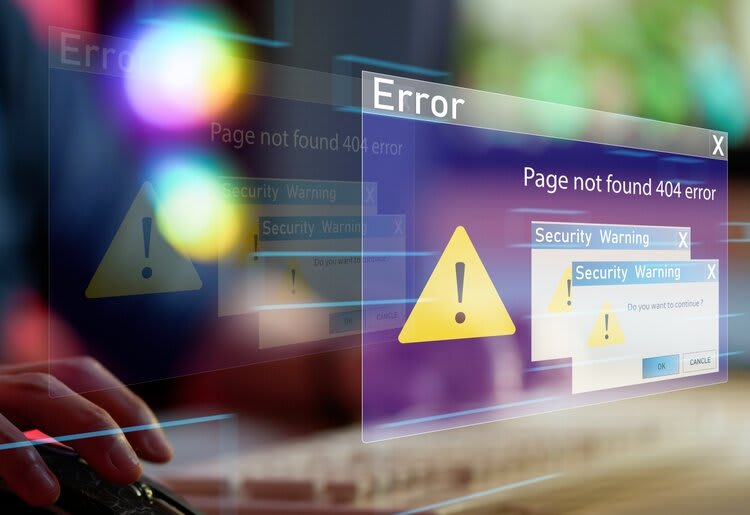
Reduce Your Initial Server Response Time Today
Your initial server response time is without a doubt one of the most important factors affecting your website’s growth. While many site owners prefer to use plugins to reduce load times, these plugins sometimes hurt site performance.
The tips above will help you reduce the initial server response time for your WordPress website in less than 30 minutes. You may also want to review our top-rated web hosting providers like HostGator and Bluehost if you are looking to switch hosts.
» Learn more about how to change hosting services without losing important data.
Dedicated server hosting is usually found to be more reliable than shared hosting. In fact, it’s especially useful for maintaining faster website speeds, especially at times of peak demand, such as Black Friday or the winter holiday season.As your business expands, you may want to consider improving your website’s ability to cater to growing traffic and demand. So, in this article, we’ll look at 10 reasons why your growing website might be better off using a dedicated server.» Can’t decide on a web hosting platform? Check out our top 10 picks for the best web hosting services.How Do Dedicated Servers Work?When you use a dedicated server, you’re essentially using a server only for your own website(s), without sharing its resources with anyone else. You’re also free to configure and customize it yourself, giving you more flexibility in the longer term.For these reasons, dedicated servers are faster, more reliable, and more scalable for your growing business.How Much Does a Dedicated Server Cost?Dedicated servers are more expensive than standard hosting, costing anywhere from $40 to over $120 for a monthly plan. So, prices can vary by a lot—but that shouldn’t be the only thing to consider when choosing a web hosting service.Carefully compare different plans to see what would benefit you most according to your needs, while paying close attention to the contract conditions. Be aware that with some service providers, the price jump after the initial term can be rather steep.» Want a web hosting service that’s easy to use for beginners? Try A2 Hosting.1. Dedicated Servers Improve User Experience and Website SpeedThe more you grow, the more important it becomes to offer an excellent experience to all visitors: your search engine ranking depends especially on whether users have a positive experience. Website speed is particularly important here: the faster a site loads, the more users feel in control — which translates into a better experience.A dedicated server helps guarantee a fast loading speed because all the storage space and bandwidth go to your website only. This smoothens user experience, reducing the chance of them instantly leaving your site (bounce rate) and keeping them on there for longer (engagement).2. Dedicated Servers Are More ReliableDedicated servers are more reliable because you’re not competing with other companies for the same amount of bandwidth. If you’ve experienced a website crashing or your website’s speed dropping during a busy period, you know how frustrating this can be.Since you’re the only one using the server’s resources, your website performance won’t be dependent on how many visitors other websites have at any given moment.» Not sure what your website needs? Check out our guide on how to choose the best web hosting service.3. Dedicated Servers Are Scalable SolutionsScalability is essential when your business grows. If your website cannot absorb the extra traffic or the increase in orders during busy periods, you might fail to convert potential customers and even alienate your loyal ones.Thankfully, with a dedicated server, you have much more leeway. Firstly, you’re not competing with other website owners for the same server resources. And secondly, you can also opt for higher-tier options with more storage space and bandwidth if needed.4. Dedicated Servers Give Better SecurityIf you’re using a shared server, your website could become the victim of another website’s sloppy security procedures. Especially when you’re dealing with sensitive customer information, maintaining top-level security is key.Dedicated servers enable you to manage your own security and completely customize all security settings, including a firewall, a trusted security application, an IDS (intrusion detection system), and more.» Do you have a small business? Here are the best web hosting services for small businesses.5. Dedicated Server Resources Are Yours AloneIf you want to be in charge of your resources and use them independently from other website owners, a dedicated server or a virtual private server (VPS) is the way to go. You can manage and change it to suit your needs alone.6. Dedicated Servers Give You More Resources To Work WithIf you’re running a few websites and incoming traffic is high, therefore needing lots of storage space, bandwidth, CPU, and/or RAM to perform well, a dedicated server might be your best choice. They’ll improve your website’s resource availability by optimizing these performance needs.» Is your website slow to load? Here’s why web speed is important for your website.7. Dedicated Servers Give You More ControlIf you need full root access and want to have full control over the applications you install on your hosting server, a dedicated server is the way to go.This will allow you to install different security applications, manage your backups independently, and not rely on your hosting provider to make specific applications available for you.8. Dedicated Servers Give You Better Customization OptionsBuilding on the previous point, if you want customizability for your server to install your own performance-boosting applications, shared hosting won’t give you that option.Dedicated servers are fully customizable and let you configure them yourself. If you really want to get into customizability, you can even decide if you want to run them on Windows or Linux.» Need to build a website from scratch? Try FatCow.9. Dedicated Servers Give You a Unique IP AddressWhen using shared hosting, your website shares an IP address with other websites. If another website on the same server is infected with malware or has spammy content, this could affect your own rankings in search engines.If you opt for a dedicated server, you get your own IP address, which helps avoid those problems.10. Dedicated Servers Get Better Customer SupportIf you’re unfamiliar with website hosting or struggle to troubleshoot problems, then you would benefit from a dedicated server.Dedicated servers often come with 24/7 live support that can help you identify and solve issues before they negatively impact your performance or your visitors.Invest In Your Growing BusinessConversion rates are tightly related to website speed: the faster your site loads, the more users will convert into paying customers. Dedicated servers will do this while further increasing your website’s legitimacy through improved customizability and enhanced security.Lastly, if you want to be discoverable in search engines, then dedicated servers are the best long-term solution to facilitate this. So, if your business is rapidly growing, a dedicated server might be a good investment to increase customers’ trust and your chances of converting sales.» Using WordPress to build your website? Here are the best WordPress hosting services.



