The listings featured on this site are from companies from which this site receives compensation. This influences where, how and in what order such listings appear on this site.Advertiser Disclosure
Shared Hosting vs. Dedicated Hosting: Which Is Best for Your Small Business?
Choosing the right hosting solution for your small business site is crucial. Discover what strategy fits your business needs and keeps your customers happy.
Deciding on shared hosting vs. dedicated hosting can take a lot of work. So, we’ve compiled this guide to help you weigh the options and make an informed decision.
Shared Hosting
With shared hosting, you’ll be part of a server containing other online businesses. The Domain Name Service (DNS) will act like a phonebook that contains the correct information on your website.
When a user looks for your website, DNS translates it into the website’s actual location (IP address). Once the translation is done, they’re directed to the right place to access the website you want.
It’s affordable, which makes it suitable for businesses that don’t get much traffic or don’t need to display a lot of content like text, images, and videos. Most of your local family stores use shared hosting because of its cost-effectiveness.
Pros
- Affordable
- Easy to setup
- Many different providers to choose from
Cons
- Can’t handle a large amount of traffic
- Limited control over the server

Dedicated Hosting
A dedicated server hosting plan gives you a private server, and your provider will maintain your website in their data center. You’ll have the resources such as storage and network available to use as much as you want.
While more expensive, dedicated server hosting will justify the investment if you expect high traffic and need better performance.
Pros
- Capacity for lots of traffic
- Scales with requirement
- Gives you more control over the server
Cons
- The cost
Shared vs. Dedicated Hosting at a Glance
Shared vs. Dedicated Hosting: Flexibility
Shared hosting plans limit control to ensure flexibility for all websites, while a dedicated provide greater freedom. Clients often opt for dedicated servers when they require custom software installations, as it offers the versatility they need.
Winner: Dedicated hosting
Shared vs. Dedicated Hosting: Performance
A dedicated server gives you full capacity and resources. At the same time, shared hosting will limit performance if another website has high user traffic. Clients with larger websites often choose dedicated hosting because they can maintain effectiveness.
Winner: Dedicated hosting
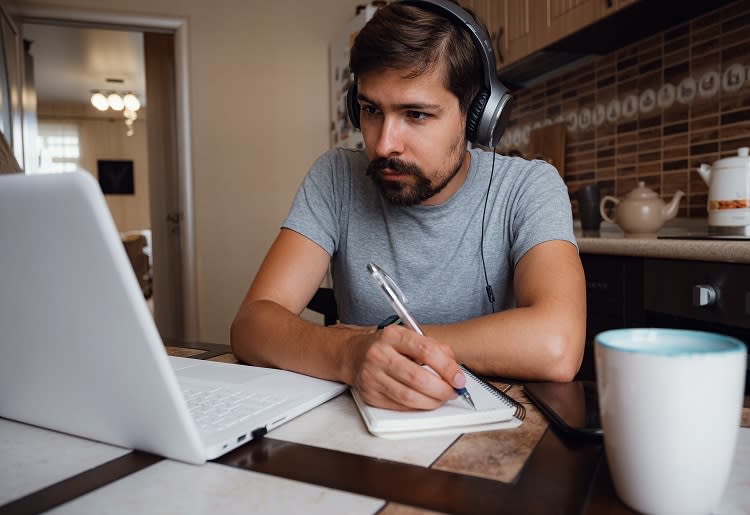
Shared vs. Dedicated Hosting: Reliability
The reliability of shared hosting depends on the number of websites on the server. In contrast, a dedicated server offers enough storage for your website’s data, preventing provider caps, slow loading times, and outages.
Winner: Dedicated hosting
Shared vs. Dedicated Hosting: Affordability
With shared hosting, the provider divides the server’s cost among multiple websites, resulting in a lower price per client. This affordability makes it an attractive choice for smaller websites, as it helps keep costs down until they expand.
Winner: Shared hosting
Shared vs. Dedicated Hosting: Scalability
Shared hosting must carefully distribute resources among multiple websites to prevent performance issues as your website expands with more traffic and content. A dedicated server is ideal for larger clients because it can scale effortlessly with increased traffic.
Winner: Dedicated hosting
Shared vs. Dedicated Hosting: Security
In both cases, the hosting provider manages the server and operating system. But if you go for unmanaged dedicated hosting, you’ll be responsible for security. Hiring an admin adds to the cost, so those prioritizing budget-friendly security should choose shared hosting.

Which Hosting Is Best for Your Small Business?
As your website outgrows shared hosting, you have alternative options to consider. A VPS (Virtual Private Server) provides a more affordable upgrade from shared hosting. In contrast, cloud hosting distributes resources across servers, enabling better scalability.



